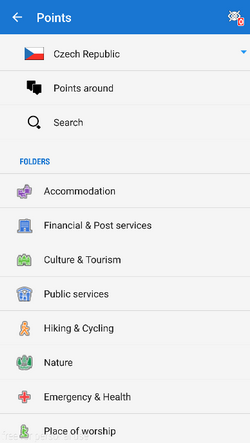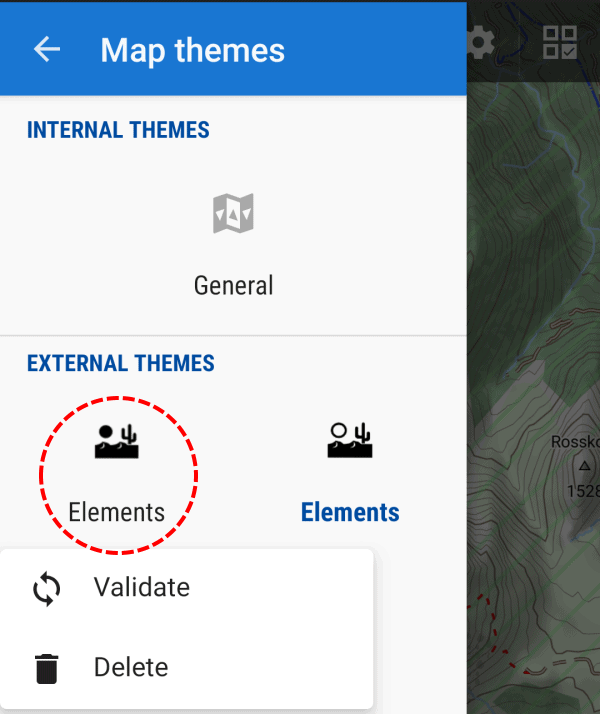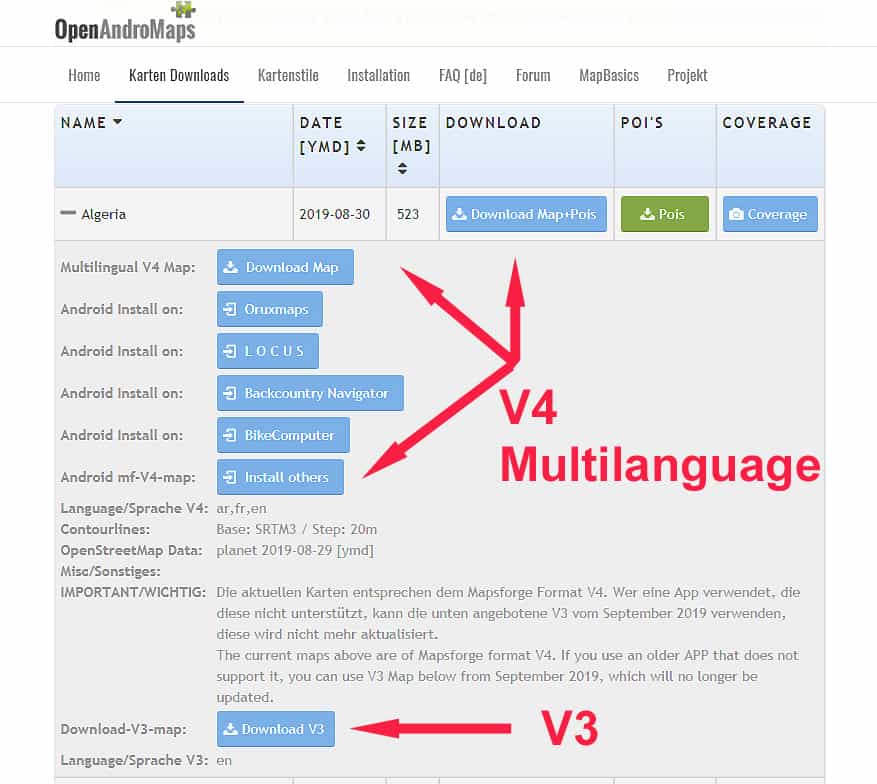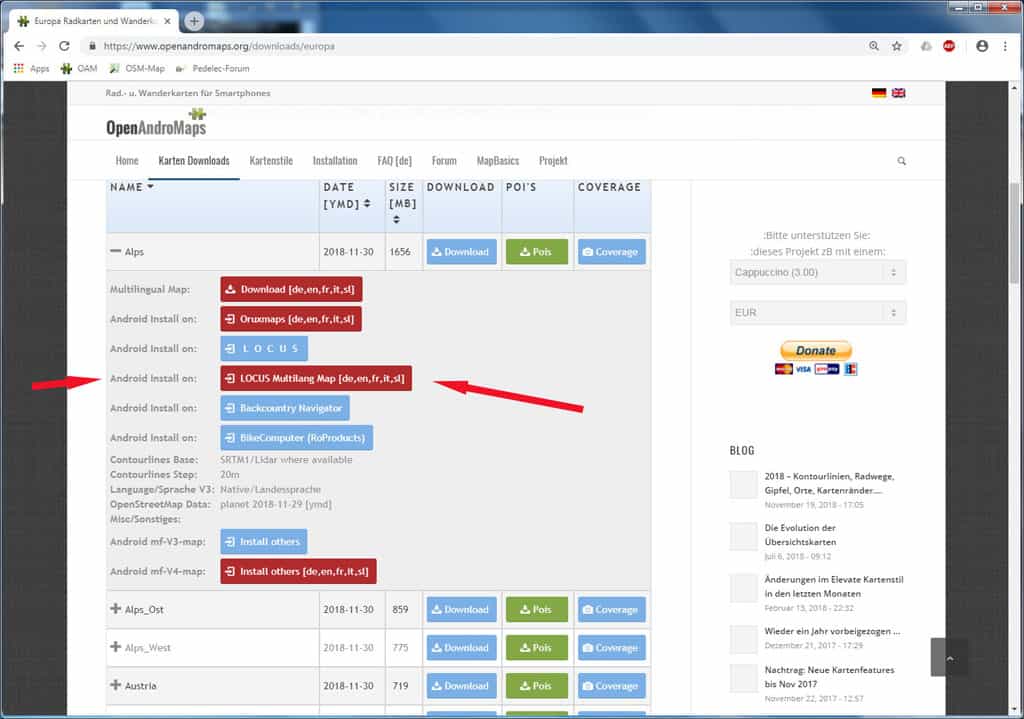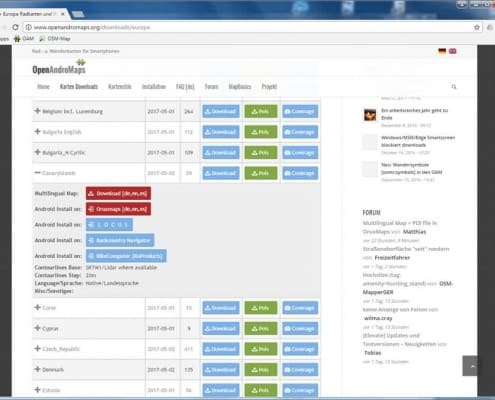Hi,
This is an information for Theme-Composers.
There will be an important change in tag-mapping for the OpenAndroMaps.
Until today sac_scale was preprocessed to carry only 4 levels:
T1,T2,T3 and T4, while T4 included T5+T6 too.
Now sac_scale will be extended for all levels = T1 – T6 (August update), so seperate levels for T1,T2,T3,T4,T5,T6
This includes some minor changes:
DAV_SCALE “black” is transformed to SAC_SCALE=T5 (was T4 so far)
If a way includes any “via_ferrata” tag/value SAC_SCALE is set to “T6” (was T4 so far)
_and_
in a second step (October) raw_sac_scale will be no longer supported = removed from Tag-Mapping!
SO: sac_scale T4 will NO LONGER INCLUDE T5+T6 > T5 AND T6 are seperate values from August update on.
THIS MEANS: You have to extend existing rules for sac_scale=T4 to “sac_scale”=”T4|T5|T6”
AND existing rules for “raw_sac_scale” have to be extended to “sac_scale|raw_sac_scale”
Please prepare your themes.
This have to be made in a 2-step process:
Extend your rules so that sac_scale prozesses T5 and T6 too.
So if you have a rule :
<rule e="way" k="sac_scale" v="T1">
<line stroke="#FFAA00" stroke-width="0.65" stroke-dasharray="17,1" stroke-linecap="butt" />
</rule>
<rule e="way" k="sac_scale" v="T2">
<line stroke="#3052FF" stroke-width="0.65" stroke-dasharray="17,1" stroke-linecap="butt" />
</rule>
<rule e="way" k="sac_scale" v="T3">
<line stroke="#FF0000" stroke-width="0.65" stroke-dasharray="17,1" stroke-linecap="butt" />
</rule>
<rule e="way" k="sac_scale" v="T4">
<line stroke="#000000" stroke-width="0.65" stroke-dasharray="17,1" stroke-linecap="butt" />
</rule>extend it to:
<rule e="way" k="sac_scale" v="T1">
<line stroke="#FFAA00" stroke-width="0.65" stroke-dasharray="17,1" stroke-linecap="butt" />
</rule>
<rule e="way" k="sac_scale" v="T2">
<line stroke="#3052FF" stroke-width="0.65" stroke-dasharray="17,1" stroke-linecap="butt" />
</rule>
<rule e="way" k="sac_scale" v="T3">
<line stroke="#FF0000" stroke-width="0.65" stroke-dasharray="17,1" stroke-linecap="butt" />
</rule>
<rule e="way" k="sac_scale" v="T4|T5|T6">
<line stroke="#000000" stroke-width="0.65" stroke-dasharray="17,1" stroke-linecap="butt" />
</rule>from October on you can create additional, seperate rules for T5/T6
If you use a raw_sac_scale, extend the rules:
<rule e="way" k="raw_sac_scale|sac_scale" v="RT1|T1">
<some settings..../>
</rule>
<rule e="way" k="raw_sac_scale|sac_scale" v="RT2|T2">
<some settings..../>
</rule>
<rule e="way" k="raw_sac_scale|sac_scale" v="RT3|T3">
<some settings..../>
</rule>
<rule e="way" k="raw_sac_scale|sac_scale" v="RT4|T4">
<some settings..../>
</rule>
<rule e="way" k="raw_sac_scale|sac_scale" v="RT5|T5">
<some settings..../>
</rule>
<rule e="way" k="raw_sac_scale|sac_scale" v="RT6|T6">
<some settings..../>
</rule>
So everyone making themes for OpenAndroMaps have to ensure that everything renders fine when expanding the sac_scale and finally deleting raw_sac_scale. I know its annoying – however there is no other way to ensure that the maps render fine in future.
Additional TAGS that will be removed from tag-mapping by end of October:
- raw_sac_scale (as mentioned above)
- incline_dir
- class_bicycle_mtb, class_bicycle_road (maybe we find a solution to transform _mtb to existing tags)
- noexit
I’m terribly sorry about this, however recently I discovered that there is a limit of max. 15 Tags in the MapsforgeWriter per OSM_Object so I have to reduce the amount of tags – otherwise we end up in white tiles rendering the maps at is was the case with parts of upper Austria last weeks.
See discussion of this issue at MapsforgeDevGroup:
https://groups.google.com/forum/?fromgroups=#!topic/mapsforge-dev/kQKfCMGk2Ec
Best regards
Christian