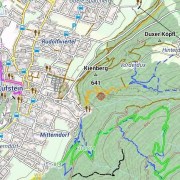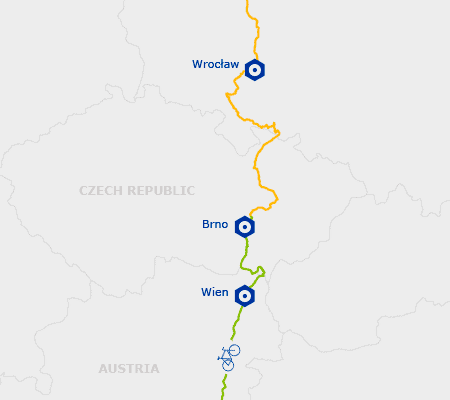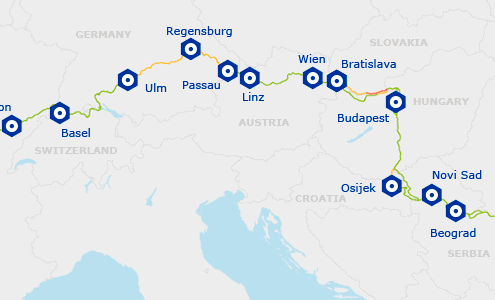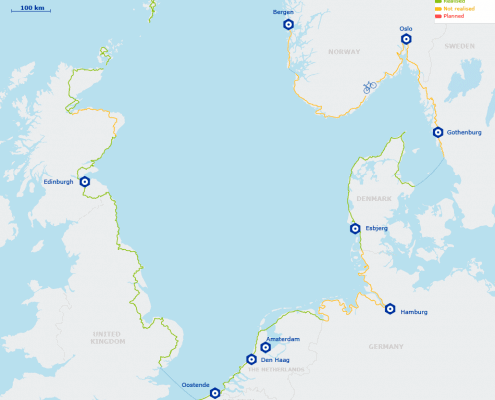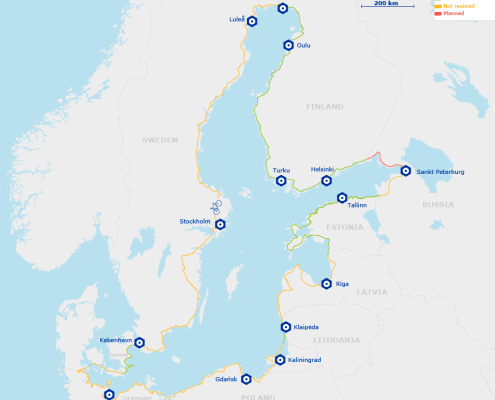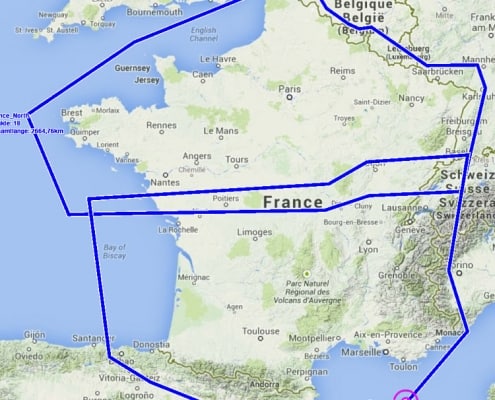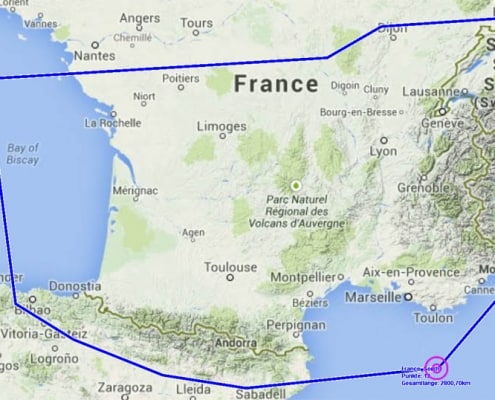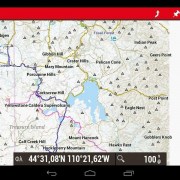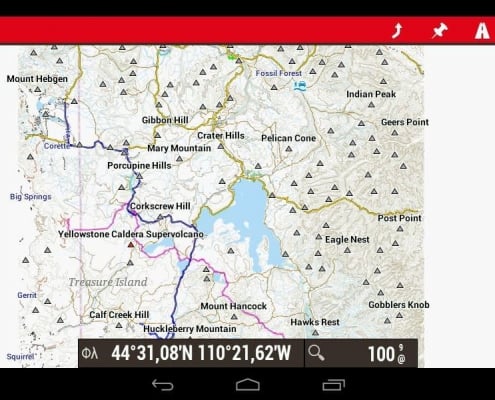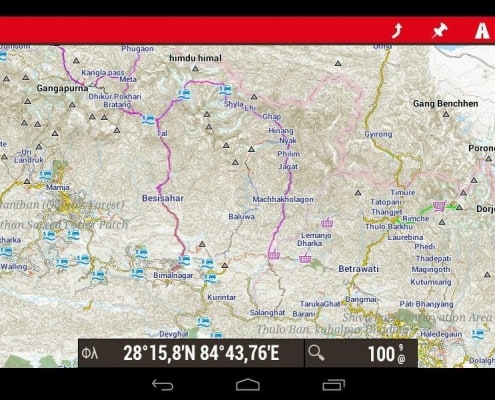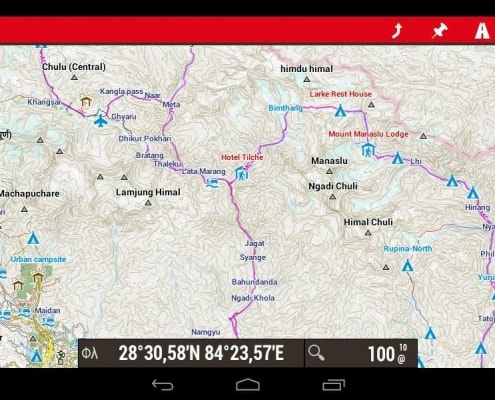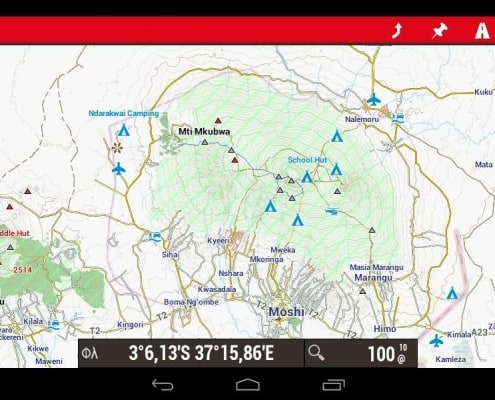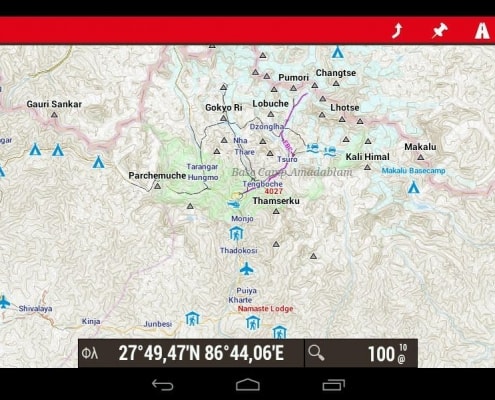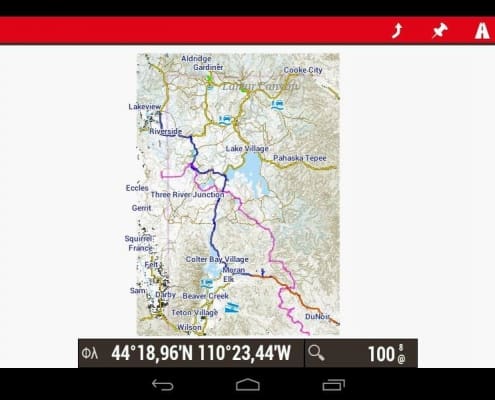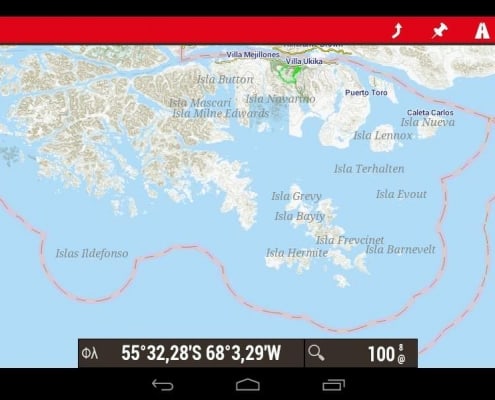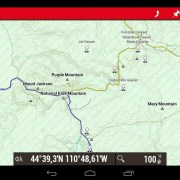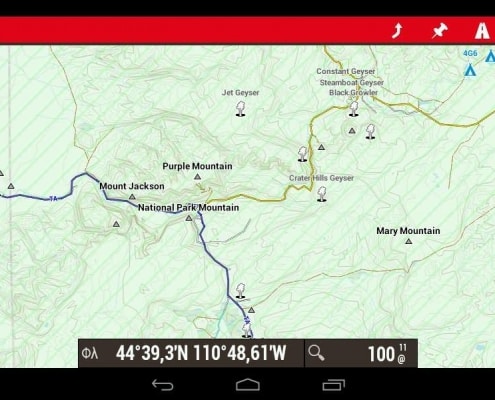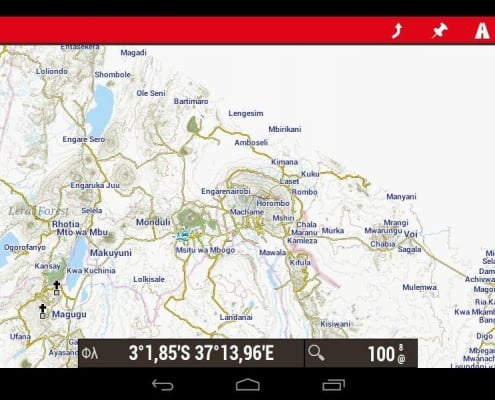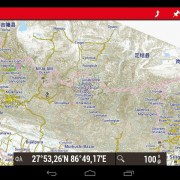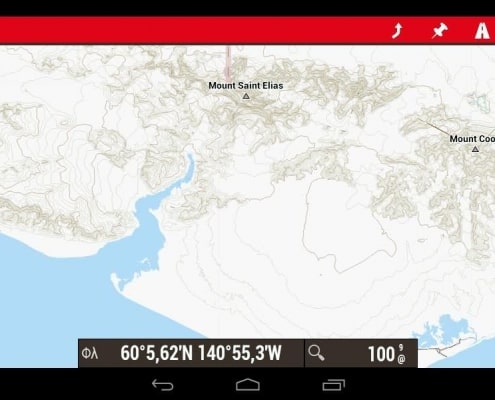- An old Bug in Mapsforge forced us to transform access=no to access=acc_no. This means that have to update your Themes, if you would like to have access restrictions rendered in the maps
- There are new features in the Maps and Themes like kissing_gates and turnstiles
- Especially for users of the New Zealand map we modified the rendering of water multipolygons (lake, riverbank, reservoir, aso). Up to now wrong tagged multipolys resulted in flooded areas along lakes and rivers. This issue occours in almost every MP in New Zealand caused by the automated LINZ import of Goverment data. As said, this should be resolved with the updated maps/themes
We strongly recommend to update the themes by using the Quick-Installation:
For Elevate/Elements Themes of Tobias:
https://www.openandromaps.org/en/legend/elevate-mountain-hike-theme
For the andromaps_## themes:
https://www.openandromaps.org/en/legend/andromaps_hc_en
A Theme in OS-Landranger style can be found here – (c) John Percy:
https://www.openandromaps.org/en/oam-forums/topic/voluntary-uk
The new maps will be finally available with the updated maps of Europe and Germany on 11/12th of August.2015
We wish you a pleasant summer,
Tobias & Christian