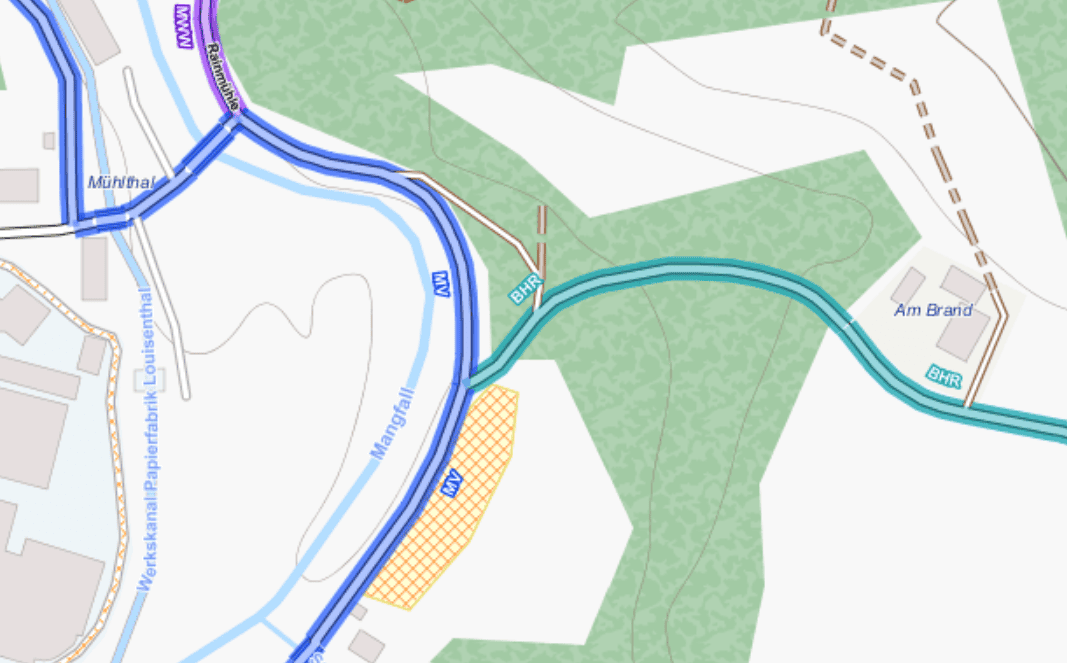- AutorBeiträge
- Februar 19, 2024 um 22:54 Uhr #55435
Per
TeilnehmerHi there,
I wanted to provide some feedback as a colorblind person. It would be helpful to have an option in the Elevate style to change local cycling routes color (turquoise) to something with more contrast (orange would be fine). Even when I set Emphasized routes, I still have trouble seeing those routes clearly.
1 Teilnehmer(n) gefällt dieser Beitrag
Februar 20, 2024 um 20:54 Uhr #55438 TobiasAdministrator
TobiasAdministratorThanks for the feedback. I always wondered with the need for distintive colors how it works out for color blind people.
In this case it’s pretty hard – orange is always on use for primary roads etc. And as MTB routes can be displayed along cycle routes in MTB style there are 6 colors needed. The only color left here would be pink, but that’s on purpose – I’m using this for overlayed tracks I recorded. Maybe I could try some more contrast?
Developer of Elevate mapstyle
Februar 20, 2024 um 21:41 Uhr #55440Februar 22, 2024 um 15:04 Uhr #55446 TobiasAdministratorFebruar 22, 2024 um 18:19 Uhr #55448
TobiasAdministratorFebruar 22, 2024 um 18:19 Uhr #55448Per
TeilnehmerIt’s better, but I’d have to see it on a phone to compare.
1 Teilnehmer(n) gefällt dieser Beitrag
Februar 24, 2024 um 12:18 Uhr #55482Per
TeilnehmerMay i try it somehow?
Februar 24, 2024 um 13:08 Uhr #55483 TobiasAdministrator
TobiasAdministratorMay i try it somehow?
Oh I was waiting for your feedback of checking the screenshot on a phone… have you?
I can provide a test version of you can install it manually.
Developer of Elevate mapstyle
Februar 24, 2024 um 13:12 Uhr #55484Februar 24, 2024 um 20:33 Uhr #55485 TobiasAdministrator
TobiasAdministratorI’ve attached a test version, looking forward to your feedback. [Edit: test version removed]
Developer of Elevate mapstyle
Februar 24, 2024 um 21:15 Uhr #55487Per
TeilnehmerThanks, but it helps only a little. That color just blends with other colors in my eyes, especially in towns.
Legend data is missing as well.Februar 24, 2024 um 21:46 Uhr #55488 TobiasAdministrator
TobiasAdministratorAt first post I thought you couldn’t see the routes at all, now they are blending at times with other colors. Of course the latter is typically for color blindness (my dad has the red green one), so with a complex map style like Elevate this is near impossible to avoid, e.g. if a local route looks similar to a regional. But what should be avoided is when a route is invisible e.g. because it looks like the background in a forest.
Could you elaborate, and/or post screenshots of critical areas?
Legend data: do you mean included pdf for locus? This is standard Elevate, so this is normal.Developer of Elevate mapstyle
Februar 24, 2024 um 22:14 Uhr #55489Per
TeilnehmerThat color is blending with everything, unfortunately. I have to concentrate very hard to see it, and my peripheral vision has a big problem detecting local bike routes.
Nevermind. I can live with that. 🙂Februar 25, 2024 um 00:03 Uhr #55491Per
TeilnehmerHow do i add „legend pdf“ to this demo style, please?
Februar 25, 2024 um 11:33 Uhr #55493ikoms
TeilnehmerHi Per
You might change the Color for you in the file elevate.xml
Just take it out of the zip-file and open it with a text-editor.
Than search for lcn. You will find this line:
<rule cat=“c_routes“ e=“way“ k=“network“ v=“ocn|lcn“>
<line stroke=“#C018E0F2″ stroke-width=“2.65″ stroke-linecap=“butt“ />Now search a hex-color of your choice in the wordwideweb and change 18E0F2 with that color. Safe the file and replace the one in the zip-file with it.
I did not test this.Februar 25, 2024 um 21:13 Uhr #55494 TobiasAdministrator
TobiasAdministratorThat color is blending with everything, unfortunately. I have to concentrate very hard to see it, and my peripheral vision has a big problem detecting local bike routes.
Nevermind. I can live with that. 🙂Sorry, I think this is a really tough issue. I tried a color blindness/weakness simulator:
https://barrierefreies.design/barrierefreiheit-interaktiv-testen/farbenfehlsichtigkeit-simulierenIt’s recommended for all kinds of color blindness/weakness to use brightness differences, and not colors.
This collides with the concept of Elevate – emphasized roads/POIs/routes etc. in contrast to light background, so using different brightness levels for the former is not really possible. At least everything is rendered differently so e.g. a wall looks different than a cycling route, so this works for color blindness, but the additional information which is color coded with same brightness but different hue makes everything blends together. So the only thing what I can do is make some things stand out better from the background (as above), but blending together is near impossible to avoid with Elevate (if one counts in all kinds of color blindness/weakness). There’s too often information already coded in two levels, e.g. hikings paths: difficultiy via color and visibility via pattern. Best would be to leave out color for relevant information at all, but there’s just not enough possibilities to differentiate, so it would mean to leave out information – or use color for the less important one. At least for routes that’s now the case – you can see that it’s a route, but not what kind because of blending together.
I’m afraid that Elevate is in concept not really suitable; the best thing would probably to adapt it yourself as ikoms wrote above for your case; but in the end a mapstyle which is really accessible has to be designed for this from the beginning; maybe leave some stuff out, combine values etc.
How do i add „legend pdf“ to this demo style, please?
It has to be included in the zip-file like in the Locus download version:
https://www.openandromaps.org/wp-content/users/tobias/Elevate_Locus.zip
But I’ll release this version soon anyway, including Locus version of course.Developer of Elevate mapstyle
2 Teilnehmer(n) gefällt dieser Beitrag
- AutorBeiträge
- Sie müssen angemeldet sein, um zu diesem Thema eine Antwort verfassen zu können.