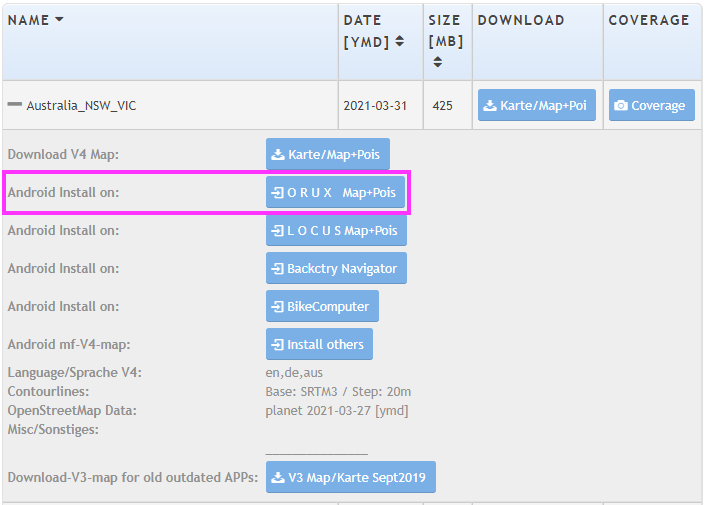- AuthorPosts
- April 6, 2021 at 08:19 #42792
Sammy
ParticipantApril 6, 2021 at 11:51 #42810 ChristianKKeymaster
ChristianKKeymasteri Sammy,
This button is for direct install of the maps on a Android device.
Means: Klick on the button right in the browser on your mobile device and ORUX handdle the download and copys the map to the ORUX map directory.
The progress bar of the download is situated in the upper Android notification area (draw down) and NOT in Orux itself (Locus has its own progress bar ricght in the app). W/O drawing down the notification area it seems that nothing happens.If you want just a plain download chose the button on the first line, 4th col “Karte/Map+Poi”
April 7, 2021 at 00:28 #42825Sammy
ParticipantHey ChristianK
Thanks for your answer.
I was sure I downloaded the maps in the past in the way I described, but maybe I am wrong…
Anyhow, it works as you described.
Thank you again.April 7, 2021 at 02:01 #42827Sammy
ParticipantHello ChristianK,
The maps fail to download from the Android device.
Please see attached.
Thank youApril 7, 2021 at 21:35 #42851 ChristianKKeymaster
ChristianKKeymasterI’v tested this in the latest version aof ORUX and it worked on my device.
However, I had this problem with WIFI in ORUX bevore – maybe someone familar with ORUX can give a hint how to workaround this problem.Its definitly an ORUX problem (http/https related??) an has nothing to do with the download server and the scripts.April 8, 2021 at 02:06 #42857Sammy
ParticipantThank you ChristianK.
I never tried this functionality before. I always downloded on my laptop and copied the files into the Android devce.
Cheers!1 user thanked author for this post.
- AuthorPosts
- You must be logged in to reply to this topic.