Tagged: links, openstreetmap
Viewing 1 post (of 1 total)
- AuthorPosts
- May 19, 2020 at 22:42 #36170
 TobiasKeymaster
TobiasKeymasterWhen we get support questions concerning certain objects on the maps it’s very helpful when you post the proper OpenStreetMap links of the objects. Here’s a small how-to:
Please go to http://www.openstreetmap.org and look for the proper map section and zoom close to the object in question.
1. Click on “Layers” at the right icons on the map:

2. Activate the overly “map data” in the menu that has appeared:
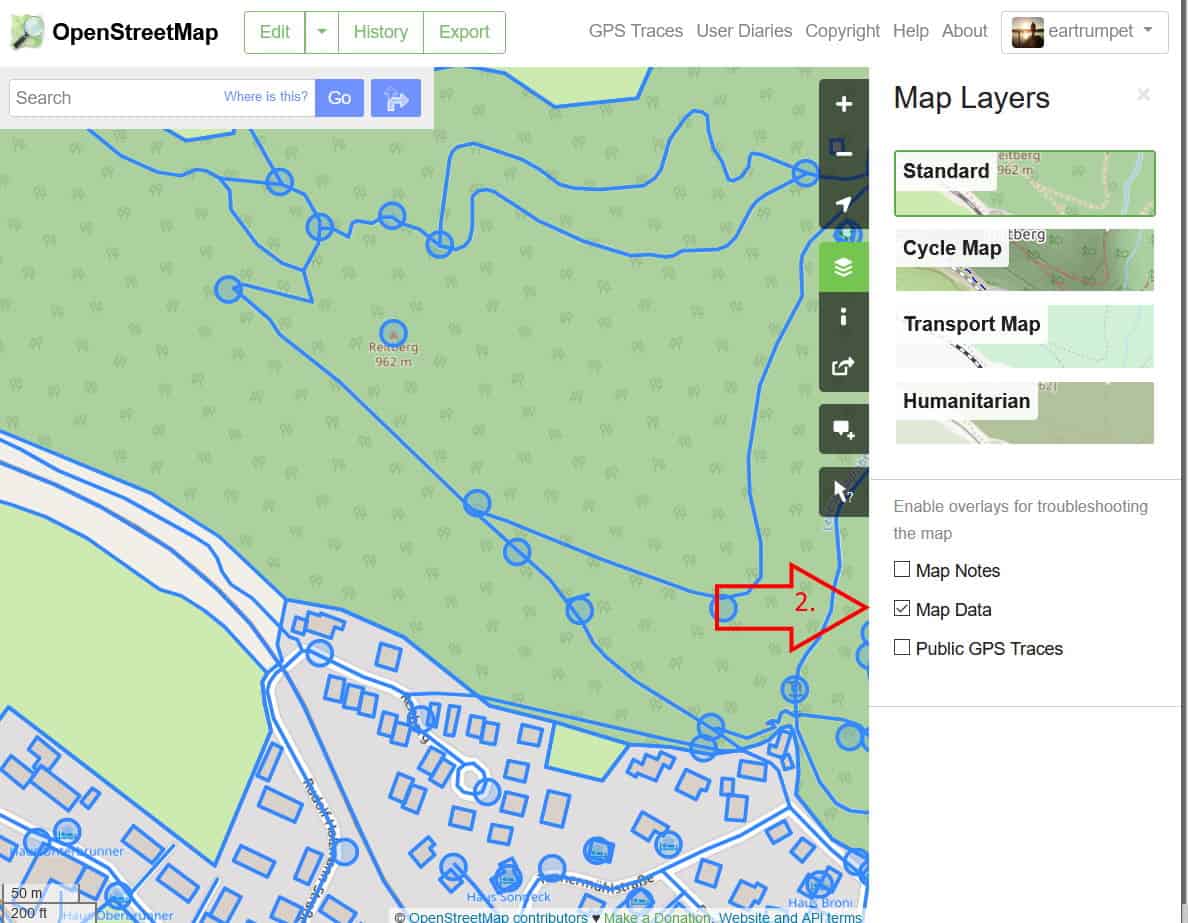
3. Choose the object in question with your mouse (3.) and copy the link from the address bar of your browser (4.):
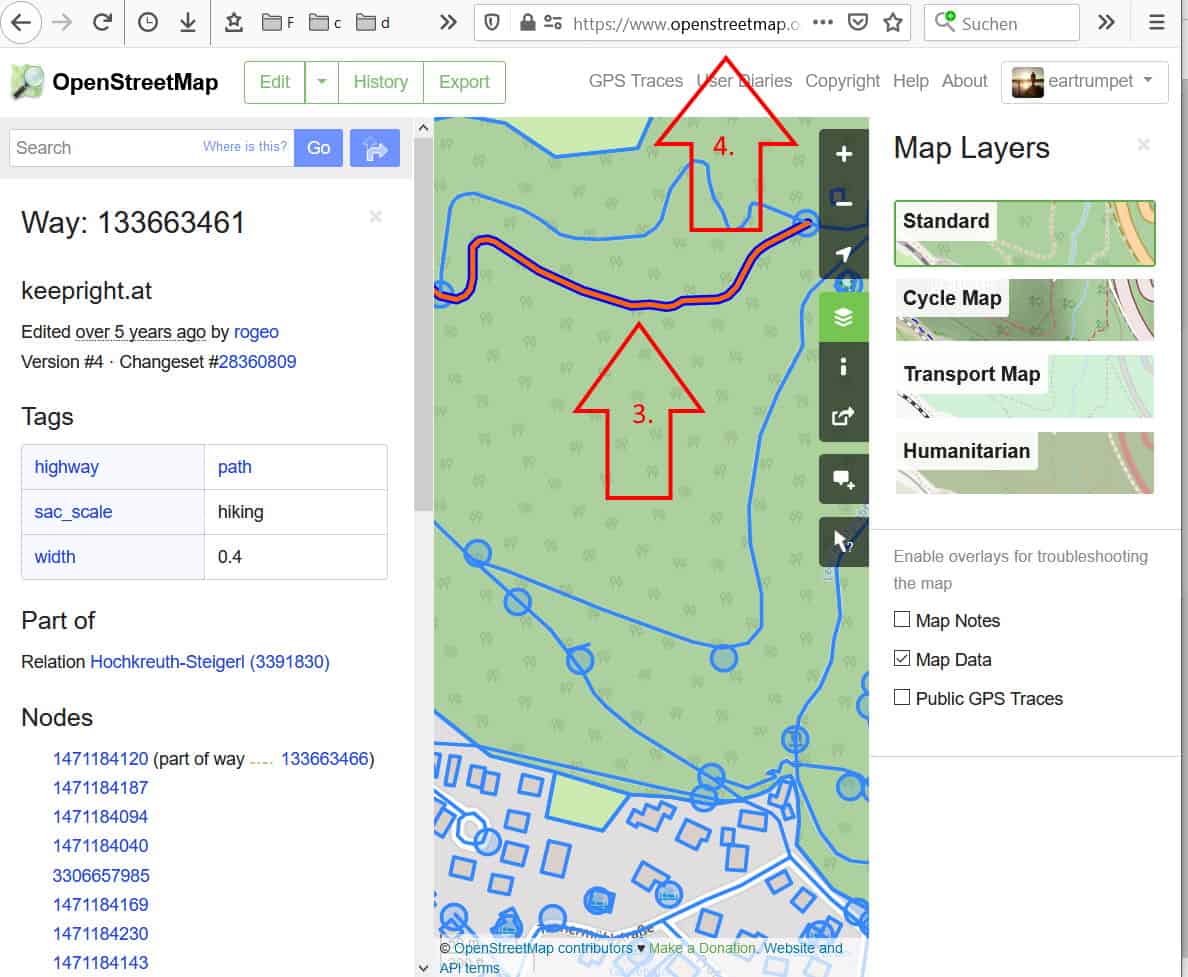
Now just paste the link in the forum and make support much easier for us 🙂
Developer of Elevate mapstyle
1 user thanked author for this post.
- AuthorPosts
Viewing 1 post (of 1 total)
- You must be logged in to reply to this topic.