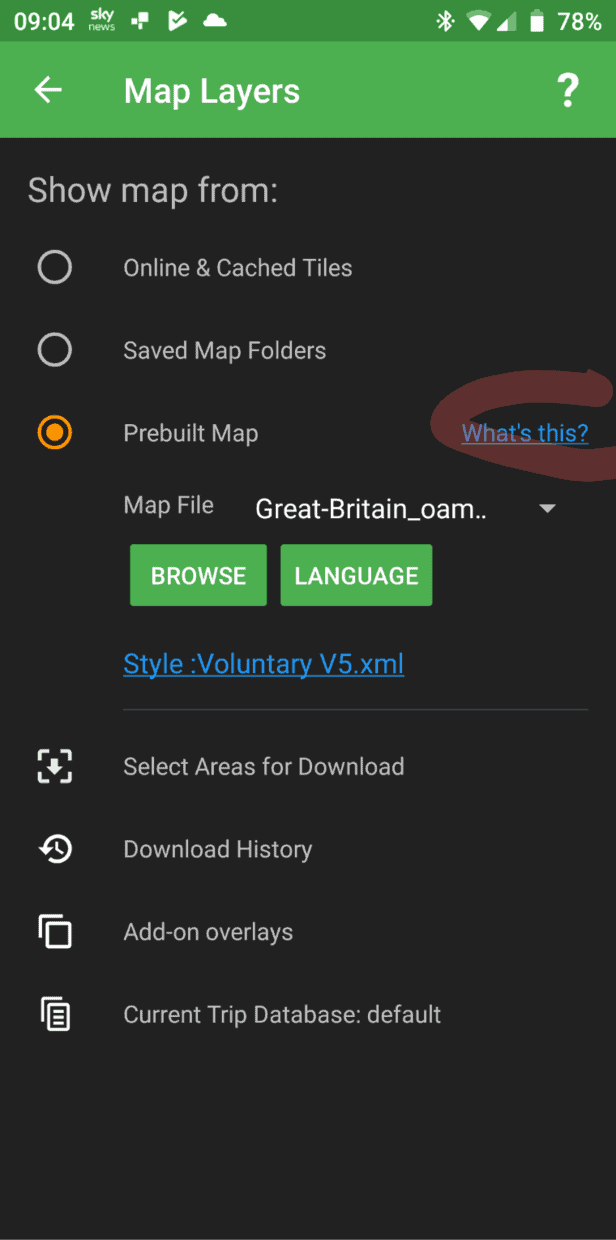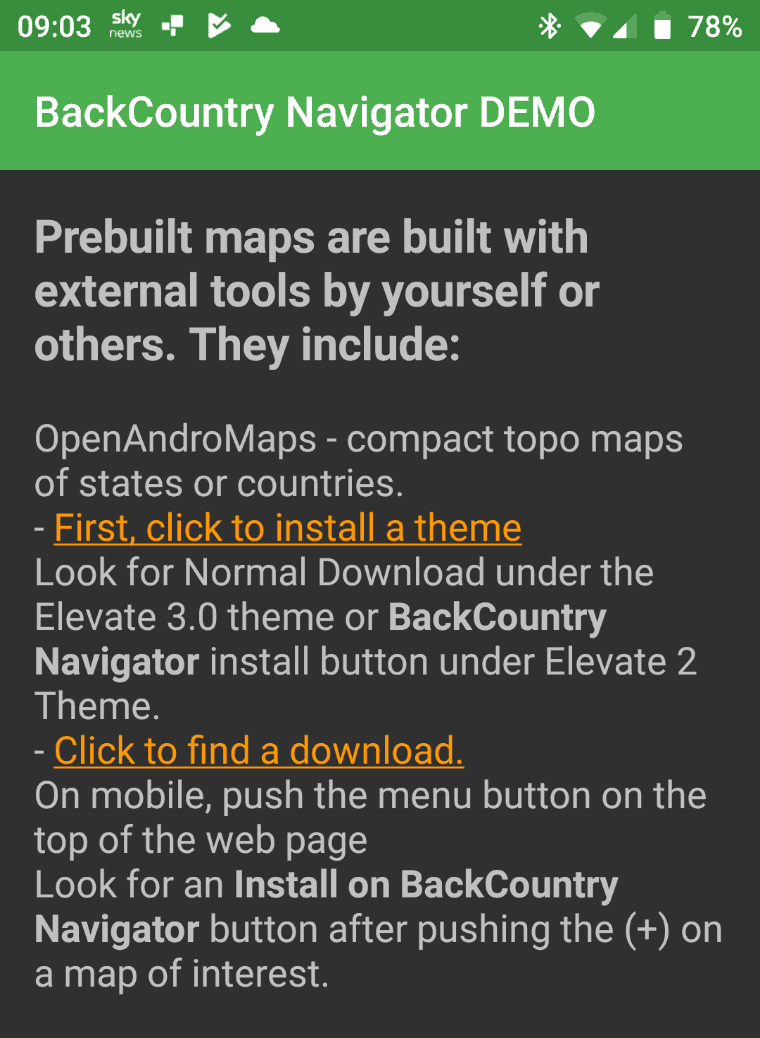- AuthorPosts
- February 5, 2023 at 09:11 #52832
rhhs
ParticipantI tried to install Elevate 5 from the website into Backcountry Navigator, but Backcountry Navigator returns the error message “Download FailedError : 301 Moved Permanently” This is after I uninstalled and then re-installed BCN from the Playstore (demo version). Downloading the maps goes without error message, but the app doesn’t display any map (white at all zoom levels). The Map Layers menu shows Style :Elevate.xml but when tapping on it and then Change Style, the resulting Map Style folder seems empty. Android 9
February 5, 2023 at 10:09 #52837 JohnPercyParticipant
JohnPercyParticipantBCN instructions say to install the style first. I can however confirm that downloading Elevate gives a 301 error message. You can use the Voluntary theme (link below) which works. Once you have this working you can install Elevate manually if you wish.
Once you have installed the map, either by the OAM link or manually, you have to select Prebuilt map and navigate to the folder where it has been saved – bcnav/atlases for me.
The instructions are on the “What’s this” link next to Prebuilt maps.Voluntary and Velocity themes - https://voluntary.nichesite.org
February 5, 2023 at 11:18 #52841 TobiasKeymaster
TobiasKeymasterI tried to install Elevate 5 from the website into Backcountry Navigator, but Backcountry Navigator returns the error message „Download FailedError : 301 Moved Permanently“
Seems like Backcountry Navigator has now a problem with the url used in the link; I changed it, can you try if it works now?
Developer of Elevate mapstyle
2 users thanked author for this post.
February 5, 2023 at 14:02 #52843 JohnPercyParticipant
JohnPercyParticipantI tried to install Elevate 5 from the website into Backcountry Navigator, but Backcountry Navigator returns the error message „Download FailedError : 301 Moved Permanently“
Seems like Backcountry Navigator has now a problem with the url used in the link; I changed it, can you try if it works now?
It now works for me. Great!
Voluntary and Velocity themes - https://voluntary.nichesite.org
1 user thanked author for this post.
February 5, 2023 at 19:37 #52847 - AuthorPosts
- You must be logged in to reply to this topic.