- AuthorPosts
- January 16, 2023 at 18:12 #52365
 JohnPercyParticipant
JohnPercyParticipantCape Wrath, now you’re talking!
Military areas are slightly more significant than nature reserves.
Duckless doesn’t work too well everywhere. I have just spent hours trying to work out why the “first duck” wasn’t appearing in Glencoe only to find that the “centre” of that nature reserve wasn’t where I thought it was.Voluntary and Velocity themes - https://voluntary.nichesite.org
2 users thanked author for this post.
January 16, 2023 at 18:39 #52370geoffmozz
ParticipantMy Glencoe duck looks fine. You obviously got him located in the end. Thanks for your work.
PS I like your Voluntary website too. It looks good. The text is big enough for my ailing eyes 🙂March 1, 2023 at 01:19 #53180santacruzblur
ParticipantI love this theme.
But I wanted to request information to be able to modify something in the XML.
I really like how the streets and highways look at far zooms, but in close zooms there are central black lines, which I think indicate that they are one-way streets and highways.
My question is if it is possible to remove that annoying central black line.
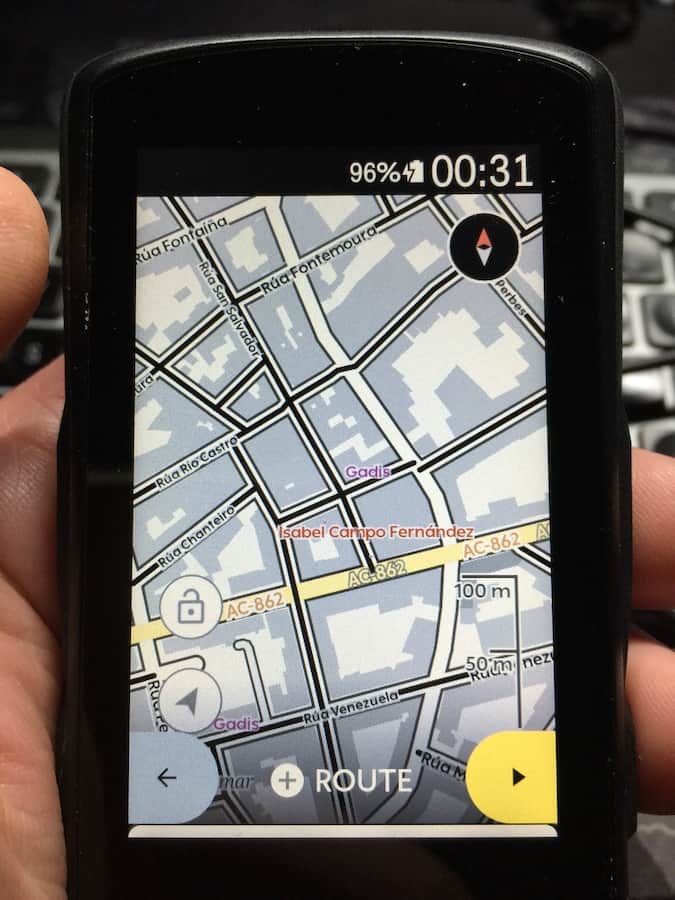 March 1, 2023 at 08:33 #53191
March 1, 2023 at 08:33 #53191 JohnPercyParticipant
JohnPercyParticipantI don’t recognise what is happening here. Which is the exact theme that you are using, and which is the style? What app are you using? And finally, what is the location? If it is a problem in Voluntary I will look into it.
Voluntary and Velocity themes - https://voluntary.nichesite.org
March 1, 2023 at 20:02 #53197 TobiasKeymaster
TobiasKeymasterIt’s probably this:
https://www.openandromaps.org/oam-forums/topic/grundorientierung/page/3#post-53189Developer of Elevate mapstyle
March 1, 2023 at 20:05 #53201santacruzblur
ParticipantI don’t recognise what is happening here. Which is the exact theme that you are using, and which is the style? What app are you using? And finally, what is the location? If it is a problem in Voluntary I will look into it.
It’s probably this:
https://www.openandromaps.org/oam-forums/topic/grundorientierung/page/3#post-53189Sorry I duplicated the post.
It’s solved now, the problem is that the xml referenced an svg file that was not in the proper path.
I repeat, solved.
Thank youMarch 13, 2023 at 19:20 #53501eyEa
ParticipantHi John, in Velocity theme lakes are disappearing *very* early on zooming out. They only exist with zoom-level >= 11. This makes orienting on a map quite hard when zoomed out.
Would you consider changing that?1 user thanked author for this post.
March 14, 2023 at 10:54 #53515 JohnPercyParticipant
JohnPercyParticipantYou are quite right. It was all part of my efforts to make Velocity a quick draw theme but there must be quite a few locations where this is undesirable. I’ll modify Velocity very shortly.
Voluntary and Velocity themes - https://voluntary.nichesite.org
March 15, 2023 at 12:36 #53554 JohnPercyParticipant
JohnPercyParticipantVelocity has been modified to show lakes and other bodies of water earlier. I’ve also made a few other tweaks.
Download from the link below.Voluntary and Velocity themes - https://voluntary.nichesite.org
March 16, 2023 at 22:52 #53604specialized1975
ParticipantHello
I’ve asked about it in another forum post, but I think this is the right place 🙂
In the voluntary theme I need to change the interior color of the toll roads (right now they appear in this color).
Could someone tell me which element of the xml I should modify to change this dark orange or brown color?
I have tried but I don’t know what is the xml element that generates this color.
Thank you so much.March 16, 2023 at 23:58 #53608 JohnPercyParticipant
JohnPercyParticipantI’m struggling to identify what you are showing here. Have you already modified the theme in some way?
The nearest I can get is the representation of motorways in the Yellow theme of Voluntary, as in the screenshot here. But the colours don’t really match yours as far as I can see.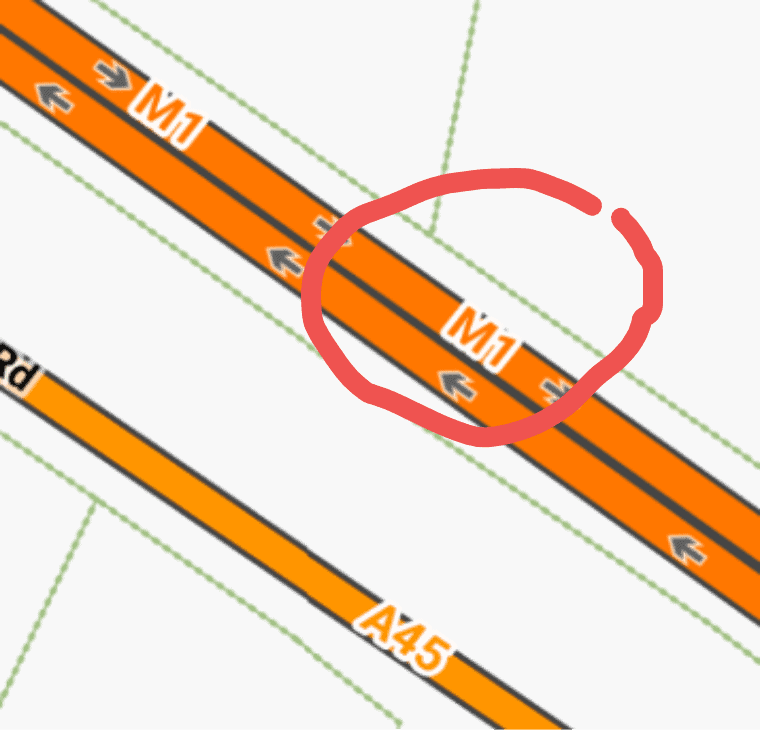
Could you give some more details, please?Voluntary and Velocity themes - https://voluntary.nichesite.org
March 17, 2023 at 00:15 #53615 JohnPercyParticipant
JohnPercyParticipantIf it is motorways in the Yellow style in Voluntary, then you need to look for
<rule e="way" k="highway" v="motorway"> <rule e="way" k="*" v="*" cat="noyellow"> <line stroke="#0083d7" stroke-width="1.75"/> </rule> <rule e="way" k="*" v="*" cat="yellow"> <line stroke="#FF7700" stroke-width="1.75"/> </rule> </rule> </rule> <!– /highway –>
And change the #FF7700 there (and elsewhere for motorway link roads and colour-matched road numbers)
Voluntary and Velocity themes - https://voluntary.nichesite.org
1 user thanked author for this post.
March 18, 2023 at 23:01 #53649specialized1975
ParticipantThank you
March 23, 2023 at 17:26 #53689TimS
ParticipantHello JohnPercy,
I found your theme from cgeo. Unfortunately I can’t get hillshading to work with Velocity theme. All is good with Voluntary.
Please fix.1 user thanked author for this post.
March 24, 2023 at 00:55 #53691 JohnPercyParticipant
JohnPercyParticipantMapsforge hillshading in Velocity should be available from tomorrow (where supported).
Voluntary and Velocity themes - https://voluntary.nichesite.org
1 user thanked author for this post.
- AuthorPosts
- You must be logged in to reply to this topic.