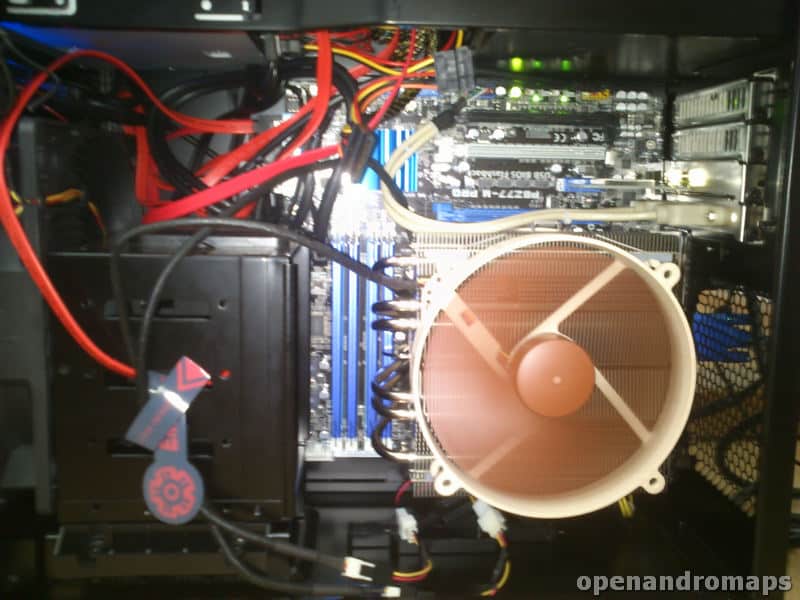The Locus version of the POIs is now finally relesased and included in the map downloads
A separate download of the POIs is not necessary
The result exceeds all my expectations – I use this feature on most of my trips. Never before it was so easy to find the nearest drinking water source on long bike-trips (eg)
As always, I strongly recommend – especially for Locus – to download the map via quick installation. The POIs and the latest version of the render theme are installed in one go.
Even I do it this way – it couldn’t be more comfortable and safe.
The naming convention remains as described in the previous post:
- [name]_oam.osm.map (= the map file itself, appears in the Locus Map Manager as [name oam])
- [name]_oam.osm.db (= the POI file for Locus, ORUX users can delete it)
- [name]_oam.osm.poi (= the POI file for Oruxmaps, Locus users can delete it)
If you participated in the BETA test of the locus-pois, please delete all poi files, empty the cache and then install the new maps+pois. Reason: The BETA-pois were partly buggy and the fragments in the cache disturbs the operation of Locus.
How all this works, incl adding the POI button to the right function-panel + cache_delete you will find
Here on a dedicated page in the manual >>> (click)