Locus: Direct Install Link for Multilanguage V4 Maps
OpenAndroMaps will switch to Multilanguage “V4” Maps mid of 2019.
Single Language “V3” Maps will be updated till July 2019 – so, dear users AND APP-Developers, please switch to V4 maps.
As a service for the big community of LOCUS users OpenAndroMaps now offers a DirectInstallButton for V4 Maps too on the download-pages.
The ony real disadvantage over V3 maps, as I know, is that Locus does not support automatic map switching with V4 maps.
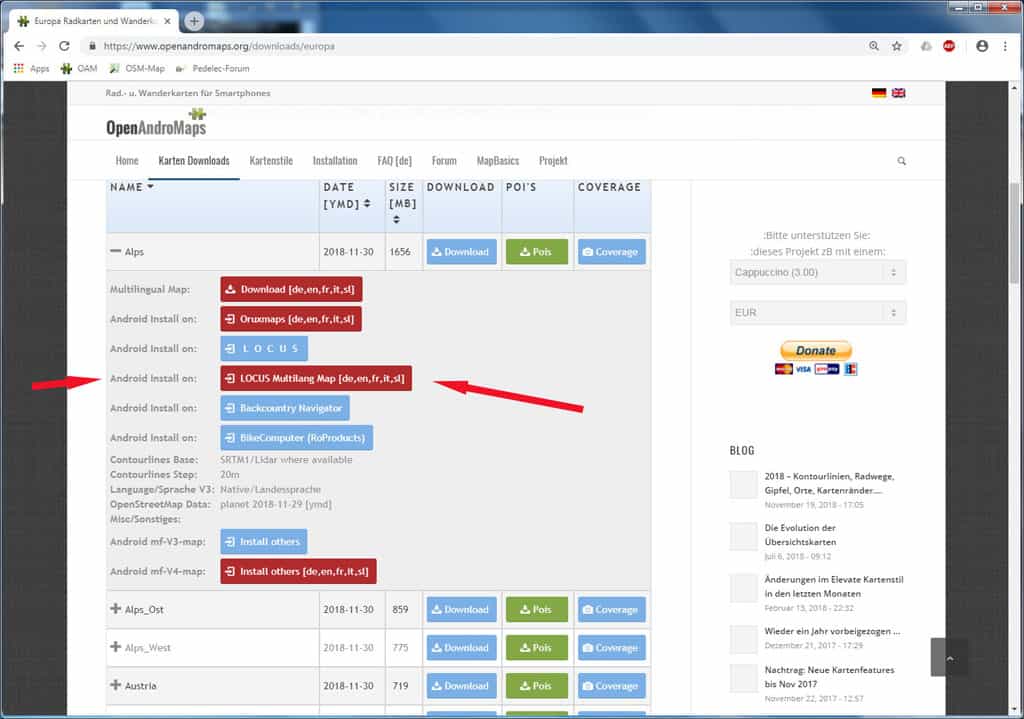
I made a reference which mapsforge version support which tags that can be found here:
https://www.openandromaps.org/oam-forums/topic/mapsforge-rendertheme-reference
For my part, the disadvantages of V4 are:
– We can not find the internal themes of Locus (Walk & Bike / City / Road). Could you create these themes in V4?
– The width of the roads makes the plans unreadable.
– Places information … are not visible in all zoom levels
As Ralf Obrestad, when you decide to stop generating V3 maps, I will start using LoMaps.
And maybe that’s the goal? This will allow Locus to make more money.
Please read the comment below:
https://www.openandromaps.org/en/locus-direct-install-link-for-multilanguage-v4-maps#comment-9602
There’s already an alpha version with – finally – proper mapsforge support. So two of your disadvantages will be gone, release is planned for May according to Locus team. They are also planing that LoMaps and Locus themes will be based on standard mapsforge (and not Locus fork) in the future, but this will take longer, but your last disadvantage will be gone then, too.
Of course we won’t offer converted internal Locus themes, as these are made for LoMaps and not OpenAndroMaps and don’t show most of the special content only available with OAM. No comment to your last sentences.
Hi,
OpenAndroMaps isn’t accossiated with Locus in any way.
We provide 100% free Maps for Orux, Locus, C:Geo, Backcountry Navigator, QV, RadComputer …
… and anyone who allows free VectorMaps with their Application.
Locus Team (as all other APP-Providers mentioned above) is (and was for many years) a reputable and reliable partner for hikers, cyclists, Geocachers aso..
Please think and think twice before posting such ….
Best regards
Christian, OAM
It’s probably worth saying that the Locus implementation of Mapsforge v4 is not fully optimised yet. In particular the text layer is often not completely rendered.
Mapsforge compatibility hasn’t been good with Locus since they forked Mapsforge 0.3, and it took years for the current state, where there are still basic issues.
Even Mapsforge 0.3 compatibility isn’t there anymore in the LoMaps fork, and the standard Mapsforge implentation has several problems (and it was only integrated because maps V4 couldn’t be displayed with the LoMaps fork), even very old ones, e.g. device screen scaling exists in Mapsforge since 0.4, that’s 4.5 years, and isn’t added yet as I wrote below.
Rendertheme V4 exists since 0.5, that’s 4 years, and hasn’t been fully brought to the LoMaps fork yet. Maps V4 exist since 0.6, that’s 3 years, and the suboptimal mapsforge 0.6+ integration for maps V4 support was added to Locus 2.5 years ago. Users can’t even let maps V3 be rendered with the standard mapsforge engine, as Locus only allows its LoMaps fork for that. Mapsforge POIs are official since 2.5 years and not integrated yet.
I don’t think it makes a lot of sense to continue waiting, as Locus has its own priorities which isn’t compatibility. Mapsforge v5 maps are already 1 year old and mapsforge 0.11 is around the corner…
Hello
I took the opportunity of this announcement to start testing and comparing the V3 maps vs V4 maps in Locus using Elevate theme. Both in MTB mode, same device.
I found out that V3 maps are using Elevate LE while V4 maps are using Elevate. This result in showing thicker paths/trails in V4 maps.
Is there something I could do to get the same rendering with both maps ?
Thanks in advance
Best regards
~barbudor
Locus uses two engines for mapsforge maps. The original version for V4 maps, and its own fork (of an old mapsforge version) for V3 maps. Both use different ways to scale vector maps to fit the pixel density of modern smartphones, so getting the exact same stroke width depends on the device that you are using.
Locus also displays in both engines maps with a fixed tile size, that’s why strokes may be appear too thick in relation to the rest. The tile size should as well as the stroke thickness be scaled according to pixel density. So as long Locus doesn’t behave as expected, it’s something the enduser can’t do anything about.
This fixed tile size made me think already of adjusting the locus theme to some virtual fixed pixel density, as this might be a workaround for many users. But on the other hand a lot of users are already used to how Locus behaves and might find this a change to the worse.
>But on the other hand a lot of users are already used to how Locus behaves and might find this a change to the worse.
I don’t think so. V4 maps with the Elevate theme look so miserable on my Samsung S8+ that I am simply not going to use it. When you decide to stop generating V3 maps, I will start using LoMaps 🙁
Hi Ralf,
We always try to improve Maps/Theme. The pixel dinsity of Android devices increases from year to year and we have a limited range of devices for testing. My latest Device is a Samsung TabS2 and there is little difference between V3/V4 on Locus.
I want to ask you if it would be possible for you to start a Thread in our Forum and place some screenshot so that we could see the problem with your device and, maybe, we manage to find a workaround.
Best regards
Christian
Probably not:
https://forum.locusmap.eu/index.php?topic=6434.msg53911
Full support of mapsforge including proper device screen scaling is in the works and will be released before OAM stops V3 maps support.
So most if not all current issues will be gone then.