Elevate: Locus special version deprecated
As Locus has a very good mapsforge support for V4 maps since version 3.38 and doesn’t need a special file structure also, a special Locus version of the map style files isn’t necessary anymore.
Elevate LE, which is necessary for the legacy V3 maps, is still available as separate download on the Elevate page.
Double Elements: as Elevate now has a new clean file structure, with quick install the old Elements file remains in the theme folder and can still be chosen with the map style choser (in addition to the new version).
This can be solved easily:
- The simplest way (installations from 03/10/19): just press long on the old Elements icon with the black sun and choose delete (as in the screenshot below)
- For installations between 30/09/19 and 02/10/19: delete both Elements installation by two long presses on the desert symbols, and install Elevate again via quick install
- Delete with a file explorer all not needed files in the directory “/Locus/mapsVector/_themes/” on the internal SD card (or which custom theme directory was chosen in Locus); all files and folders with “ele” in the name except the folder “Elevate”; if you delete too much, just use quick install again
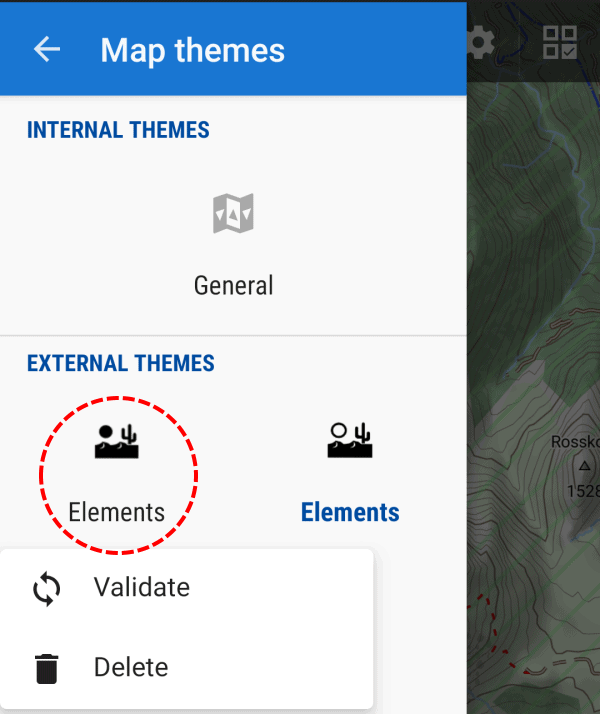
Hello, I know that Elevate LE is not maintained anymore, but a big problem has appeared in it. When I use a LoMap (so a V3 map) with Elevate LE in the Hiking variant, tracks are not displayed anymore. If I use one of the cycling, city or MTB variants the tracks are there but less detailed as they’re not made for those themes.
Could something be done to solve this? I find LoMaps useful in certain scenarios, for example for their smaller areas (and size). I remain available for debug or any info necessary
Elevate LE was only designed to be used with OpenAndroMaps. LoMaps have a different tagmapping, this means the content in the maps is different, and not all tags have the same names. That’s probably the reason, but this would have been always the case. Maybe the tagmapping in LoMaps has changed.
The only thing one can do is change Elevate LE so that is usable with the latest LoMaps tagmapping.
Understood, the strange thing is that the other variants of Elevate display them, while on Hiking they’re completely invisible, that’s why I thought it was a problem of the theme. I fear I haven’t got the capabilities to edit the theme by myself though 🙁
Then it’s probably not tracks, but paths. The mapstyles of Elevate differ vastly in the rendering of paths, which especially in the hiking mapstyle involves tags that are probably OAM-specific.